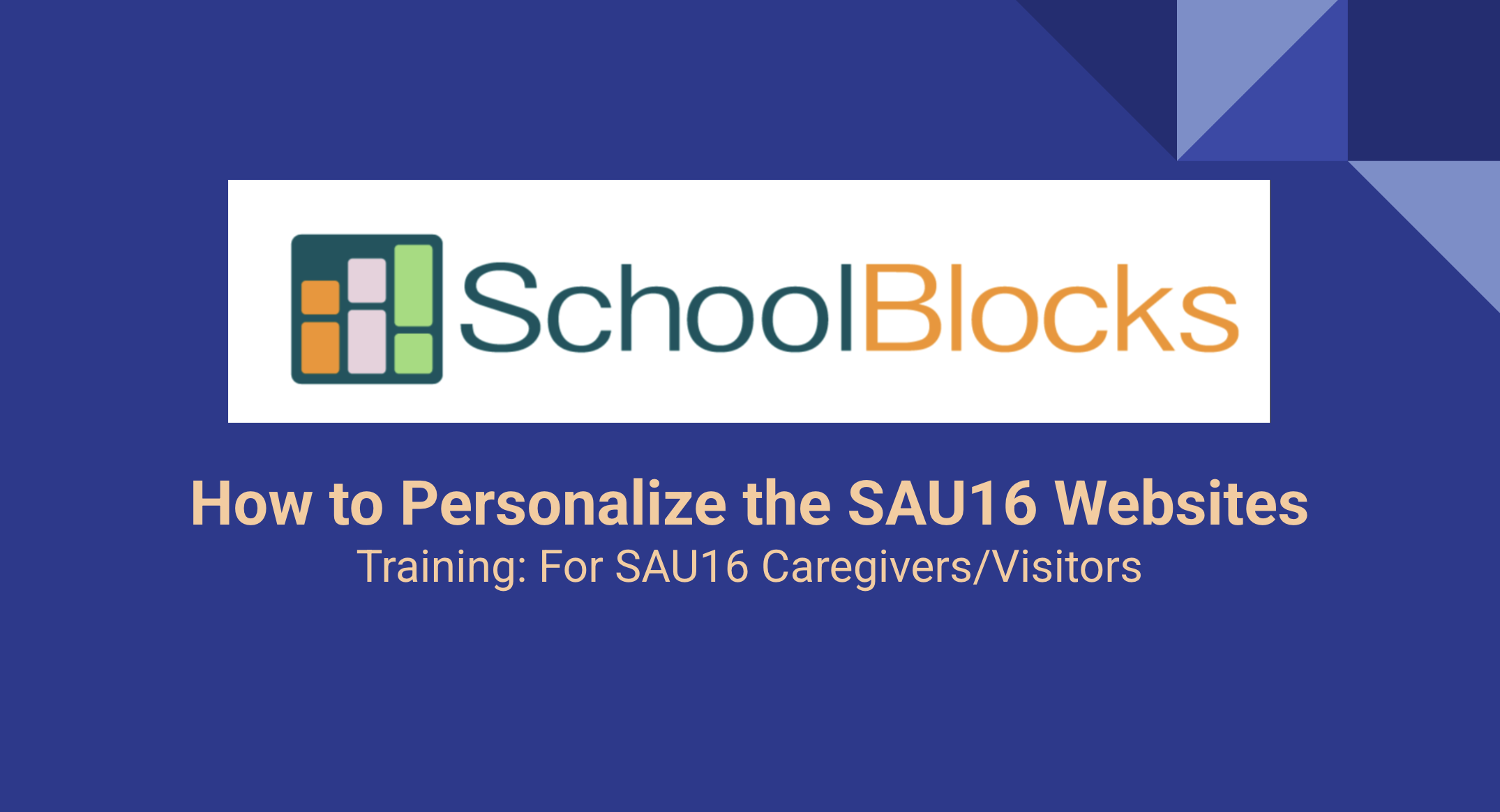WELCOME TO SAU 16!
Thank you for visiting our website. Looking to register your student? Click HERE and select the school that corresponds to your town. Language support is available at the top of this page.
- For students in grades PreK-5, choose the elementary school in your town.
- For students in grades 6–8, choose Cooperative Middle School.
- For students in grades 9–12, choose Exeter High School.
At SAU 16, we believe every student deserves access to an engaging, equitable, and supportive learning environment. Our work is guided by the SAU 16 Portrait of a Graduate, which defines our shared vision for student success:
Each graduate demonstrates engaged learning and global citizenship. They understand their own identity and that of others, solve problems independently and collaboratively, and approach challenges with perseverance, curiosity, and resilience. Our graduates communicate with confidence and empathy and contribute to communities that foster equity, safety, and belonging.
This vision shapes every part of our educational practice. Our commitment to equity includes:
- Meeting the unique needs of each learner
- Providing fair access to resources, support, and opportunities
- Using our Multi-Tiered System of Supports (MTSS) to deliver academic, social, and emotional interventions
- Examining policies and systems to remove barriers and build inclusive environments for all students
Please contact the SAU 16 Central Office if you have additional questions, and we can support you. 603-775-8400
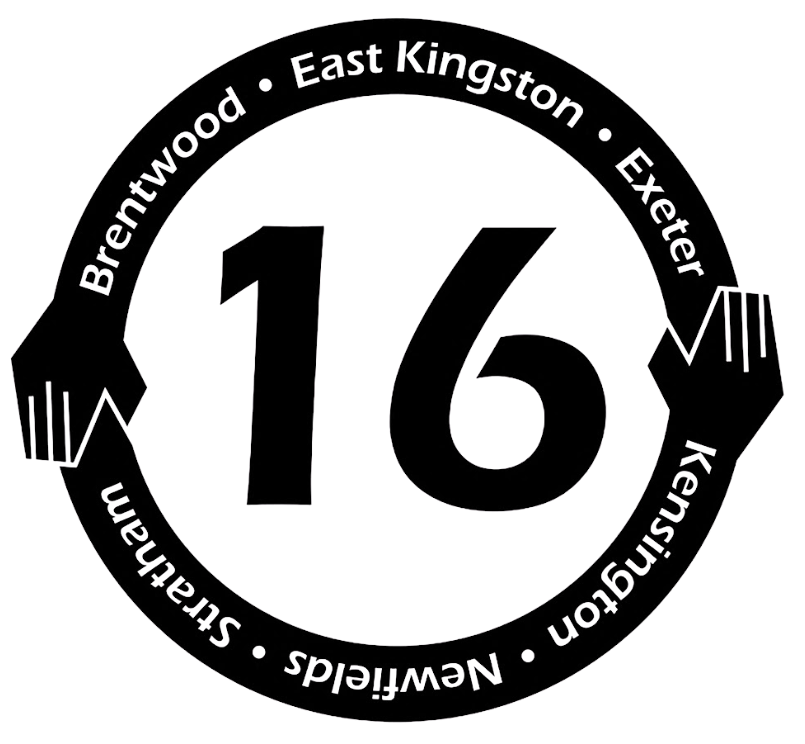

.jpg)
.png)

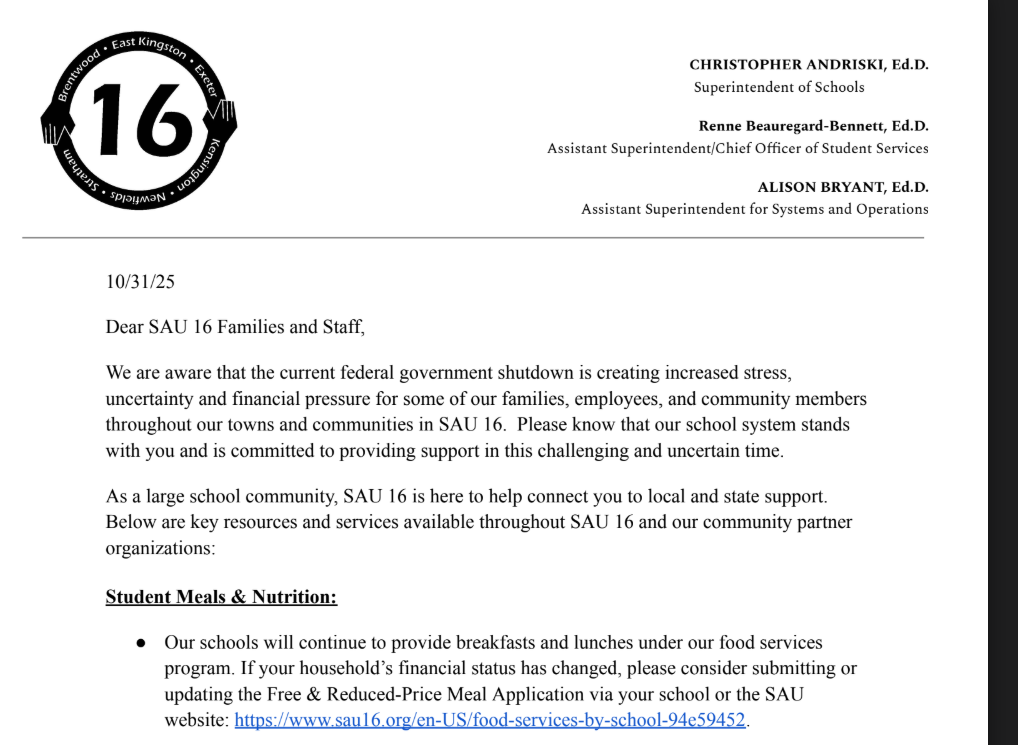
.png)